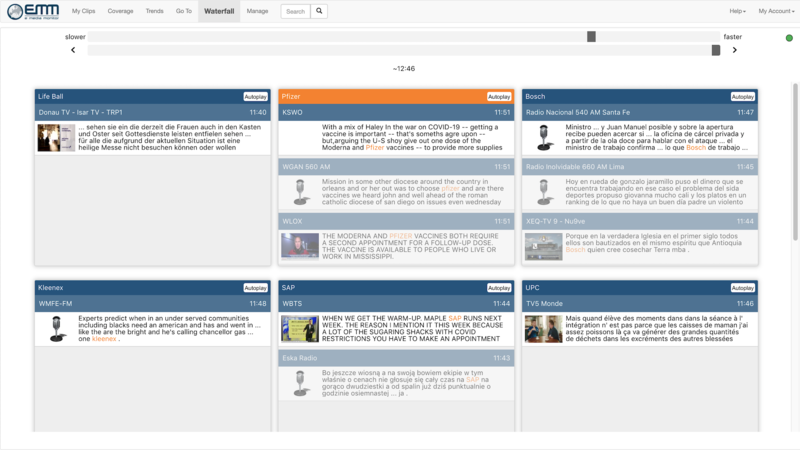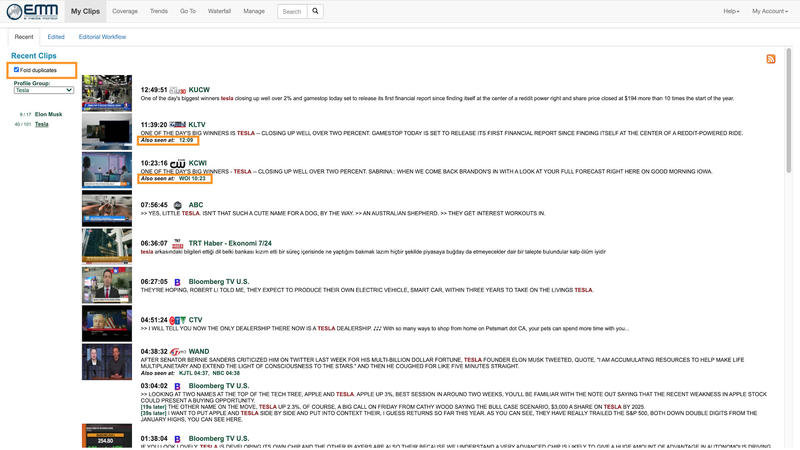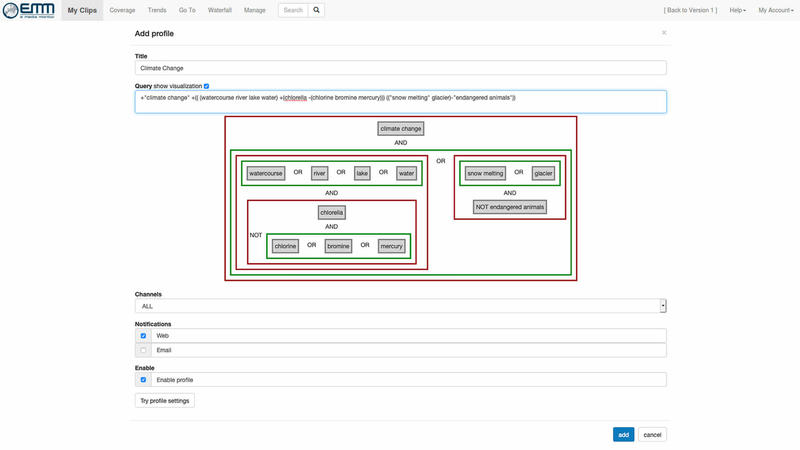![]() PR Specialist
PR Specialist
![]() Marketing Manager
Marketing Manager
![]() Media Analyst
Media Analyst
![]() CIO/CFO
CIO/CFO
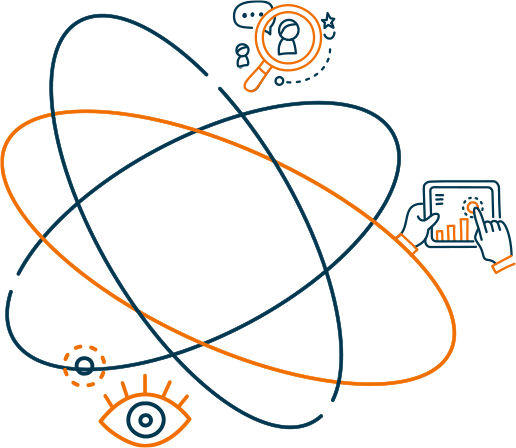
![]() PR Specialist
PR Specialist
![]() Marketing Manager
Marketing Manager
![]() Media Analyst
Media Analyst
![]() CIO/CFO
CIO/CFO
With the powerful Pegasus online monitoring tool, eMedia Monitor offers a worldwide broadcast observation solution. Users get access to TV, radio and web TV content from all over the world. More than 3400 channels from 75+ countries are available and these numbers are steadily ongrowing.
Use the monitoring system to create search profiles and track the topics of your choice. You can see the newest clips coming in, analyze and edit them. To make sure you never miss important information, you receive a real-time alert, whenever clips containing your search terms are broadcast.
![]() Many years of experience
Many years of experience
![]() Reliable service & a dedicated team
Reliable service & a dedicated team
![]() A flexible partner
A flexible partner
![]() Precise media monitoring
Precise media monitoring
The eMedia Monitor online tool makes it so much easier to keep an overview over all the aired content. By Boolean Search you can precisely filter all broadcasted news to find exactly the information you need. Should you need to monitor a specific channel that is currently not in our database, chances are really good we can add it. By the way: flexibility is one of our strengths.

Scroll down to get a first impression of our user interface. Experience incredible worldwide coverage and how it is developing over time. Use the Waterfall Tool to see your latest clips rolling in, watch your search terms turn into stories just seconds after being broadcast.
You have different clients or projects that you don‘t want to mix up? In this case you can create clear profile groups and thereby always keep track. In order to see your latest content sorted by date of publication, simply click “recent clips”. By using the search field you can look for your keywords in our stored content from the last 90 days.
All this and more is combined in the eMM online monitoring solution.
For more information on the eMM monitoring tool contact us anytime and schedule your free demo.